A Commitment to Inclusion Through Accessibility
We are excited to share a new tool that Greater Gallatin United Way (GGUW) has recently invested in to help more people access essential information on our website. We want people with varying visual abilities, non-native English speakers, or people who have difficulty reading text on a screen to access our web pages more efficiently and learn how to connect to our community through GGUW.
Statistics show about 25 percent of people trying to access a website have difficulty viewing it. Maybe the colors and contrast make it challenging to read the text. Perhaps it is written in a language that a person doesn't speak or read. Maybe there is too much on the screen to distract web visitors from reading the text they want to read.
GGUW is committed to doing all it can to be an inclusive and diverse organization. We want to share information and ways to be involved with everyone in our community, including those of differing abilities and backgrounds. It takes all of us to ensure we meet people's basic needs, children have what they need to succeed, our elderly have the support they need, and we all know how to care for our mental wellbeing. That's why we have invested in the Recite Me tool for our website, which you can access on a laptop, desktop, tablet, or mobile phone.
The Accessibility Options Button Launches the Program

5 Tools to Help More People Get Involved in GGUW's Work
Here are five ways the Recite Me toolbar can assist people in using our website more easily:
1. Translation 
The Recite Me too can now translate our website's text into more than 100 languages! If you click on the icon of flags on the toolbar, you will see a drop-down menu of languages from which to choose. If there is a speaker icon next to that language, you can also have the website's text read to you in that language.

2. Background & Text Colors 
If you have colorblindness, some of the colors on our website may make viewing it a challenge. Or, if you have some vision issues that make it difficult to read a particular font or a specific color, the toolbar can help. Click on the color wheel on the toolbar for various options for changing the font color, the background, or both to make the site easier to read.
Here is a web page with our standard colors:
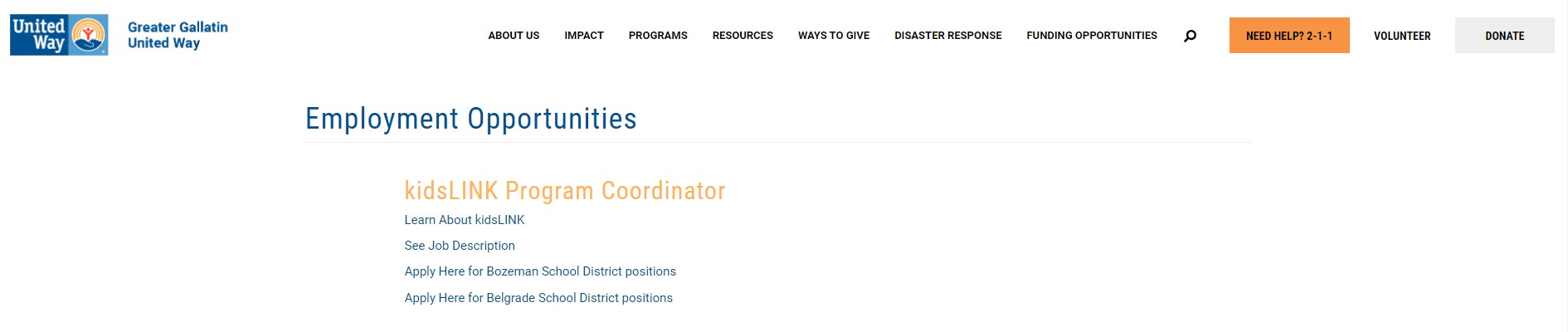
And here is that same web page if you choose to switch to another color to adjust the contrast. Below is one of many color combination options available:
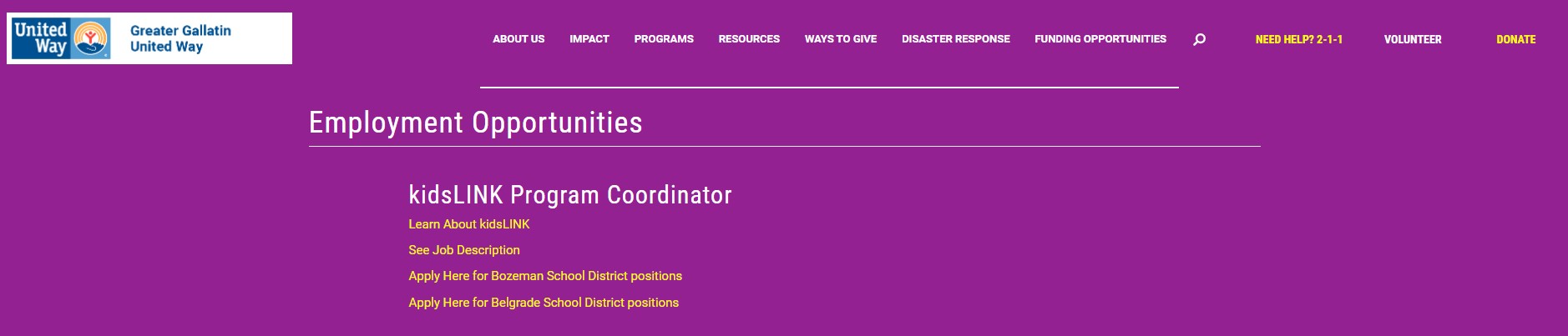
3. Font Type, Size & Spacing 
Some fonts are easier to read than others. We use a sans serif font on our site to make the text clean and crisp, but sometimes, your eyes may read another font style more easily. If you click on the button with the capital and lower case "A" s on it, you will see an option for changing the font, the character spacing, and the line spacing. If you click on the plus and minus signs on either side of the "A" button, you can increase or decrease the font size as well. Changing font size is helpful if you read the text on a smaller screen like a mobile phone and find that you need the text to be a little bit larger.

4. Focusing on Certain Parts of Screen 
Some people may find websites too busy, with a top menu, side menu, images, etc. To reduce what you can see at one time on the screen, you can click on the ruler, which you can move up and down the page with your cursor, and you can more easily focus on the line you are reading as the ruler runs underneath it. Or, you can click on the screen mask button to the right of the ruler icon, and that will create a box that allows you to only see a particular section of the page at a time while blocking out the rest of the text and images. Below is an example of the mask screen. And, if you click on the play button on the Recite Me pop-up when you are on a page, it will read the highlighted text aloud when using the tool.
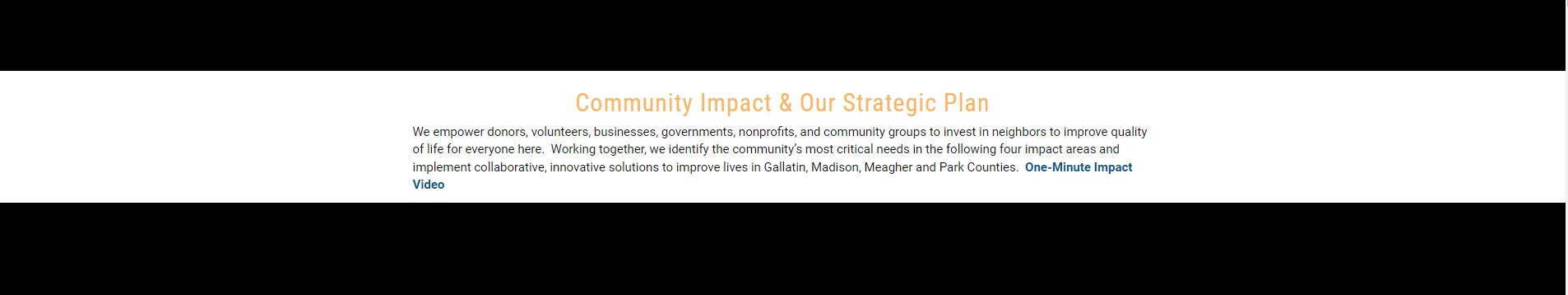
5. Dictionary 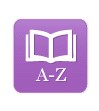
You can click the dictionary icon, highlight a word and get a definition. Everyone will run across a term where the meaning may not be clear. This tool is easy and quicker than opening up Google to check.
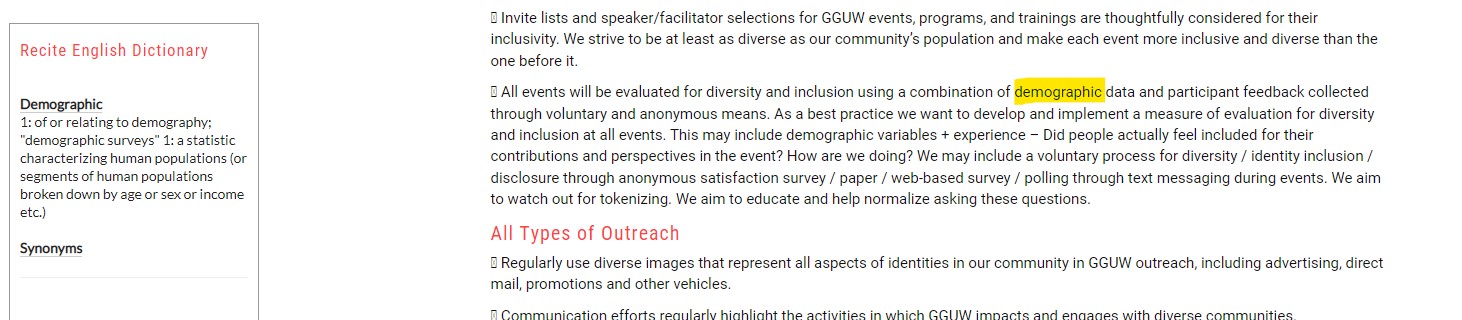
If you have any questions about the Recite Me toolbar or any functions, please let us know.
Call 406-587-2194.


